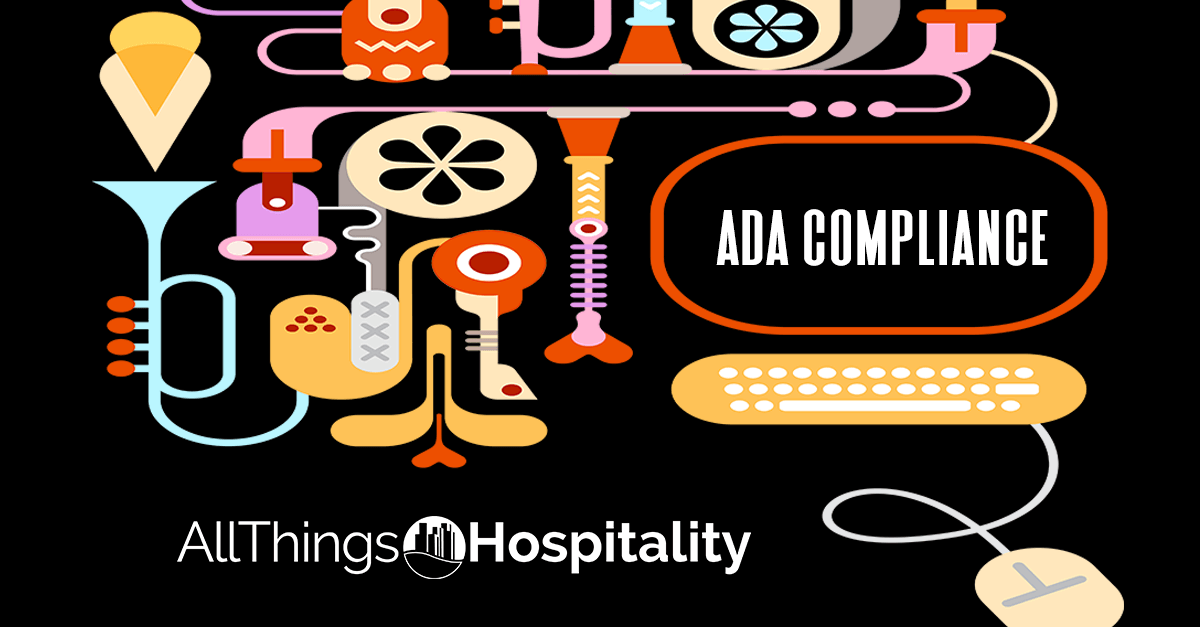
The Importance of an ADA Compliant Website
There are wide-ranging benefits of making your website ADA compliant. You’re not only making your site accessible to millions of users with disabilities, but you’re also making an investment in the future of the web. While it is not technically a legal requirement yet, there is already precedent for establishing the WCAG 2.0 Level AA as a requirement.
Compliance is not just a question of requirement, however. The principles laid out below include industry best practices and will make your site more engaging for every visitor. Your unique products and services won’t make much of an impact if people have difficulty accessing the information they need. On top of that, streamlining functionality increases the likelihood that users will convert instead of abandoning the process of interacting with your site altogether.
To seal the deal, meeting these requirements also makes it easier for search engines to index your web pages.
What Is ADA Compliance?
According to the U.S. Census Bureau, an estimated 12.7% of Americans live with some sort of disability. The Americans with Disabilities Act of 1990 (ADA) was enacted to afford protections against discrimination for these people.
The World Wide Web Consortium (W3C) is the main international standards organization for the web. In 1999, the W3C released the first series of web accessibility guidelines known as the Web Content Accessibility Guidelines (WCAG). These guidelines are intended to make the web a more inclusive space by minimizing barriers to access & interaction for people with disabilities.
While it is not codified as law yet, the WCAG Level AA guidelines have become the industry standard for web compliance. Meeting these standards is beneficial for you in two ways. First, compliance with WCAG Level AA minimizes your risk of a lawsuit due to inaccessibility. Secondly, it ensures that your site remains more functional and inclusive than that of your competitors.
What are the WCAG Requirements?
The WCAG 2.0 is very dense and can be difficult to navigate without a firm grasp of web technologies. Luckily we have four main principles outlined by the W3C to help us make sense of it!
Principle 1 – Perceivable
This principle is intended to ensure that all information & user interface components must be presented in a way that everyone can perceive them. Not everybody has the same ability to use their senses. For example, those with limited vision might not be able to see all of the images on your website the way you intend. In cases like this, ALT text attributes can be added to images in order to translate what is being shown.
Principle 2 – Operable
Your site must be operable by a wide variety of input methods. There are hundreds of different types of input devices and your site should be prepared for any one of them. Fancy effects on scroll or content that is hidden until a mouse hover event might be inaccessible for someone that can not use a mouse. It’s important to test, by hand, as many input methods as possible in order to ensure entire sections of your website are not gated away from users.
Principle 3 – Understandable
This is a broad category with far-reaching ramifications. A user’s experience relies on their ability to understand what is being shown to them, and what is expected of them. Don’t fall into the trap of thinking that everyone uses and understands your site exactly as you do. Make it easy for visitors to find what they are looking for. Make interactions with web forms as smooth and helpful as possible. This helps with engagement as well as accessibility.
Principle 4 – Robust
Prepare your site to accept as many technologies, devices, operating systems, and browsers as possible. The goal isn’t just to make your site extremely accessible in one strict configuration. It’s to future-proof your site and ensures that accessibility, operability, and functionality will not be lost no matter how a user gets there or how they choose to interact. HTML5 provides a host of useful elements and attributes that can help protect you from running into issues in the future.
How to Make a Website ADA Compliant
You no doubt understand how important it is to be compliant and you likely see how meeting these standards just result in a better experience for everyone visiting your website. The question now is how to take action. Let’s be clear, it is much easier to build a website from the ground up with accessibility in mind than it is to retrofit an existing site. That’s not to say it is impossible, however.
When updating an existing site to WCAG Level AA specification, it helps to run a baseline ADA compliant website test. Google offers a fantastic test with its Lighthouse Accessibility Audit. Automated testing tools are fantastic for exposing glaring issues that must be fixed. Unfortunately, they miss issues that might arise with operability and understanding. These principles must be checked by hand in order to find errors and verify fixes. It can be a laborious project, but the returns are exponential.
Conclusion
Our hope is that this helps motivate you to make your website accessible. It can be a difficult process to make an ADA compliant website, but it doesn’t have to be. Business owners are only finding out the true cost of cutting corners when it comes to ADA regulations. All Things Hospitality offers auditing services to help with web accessibility evaluation. We value the notion of an accessible web and want to help make that a universal reality.